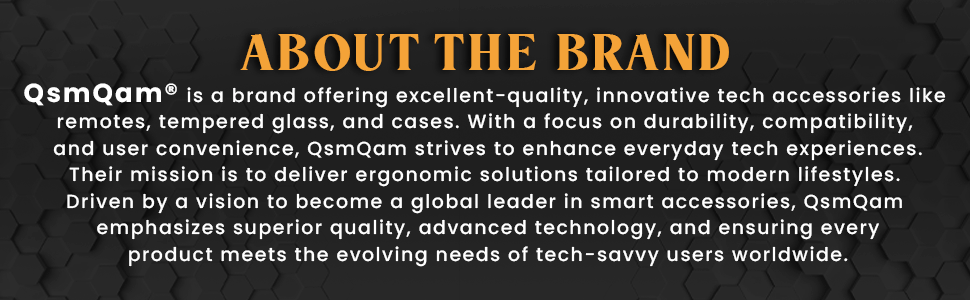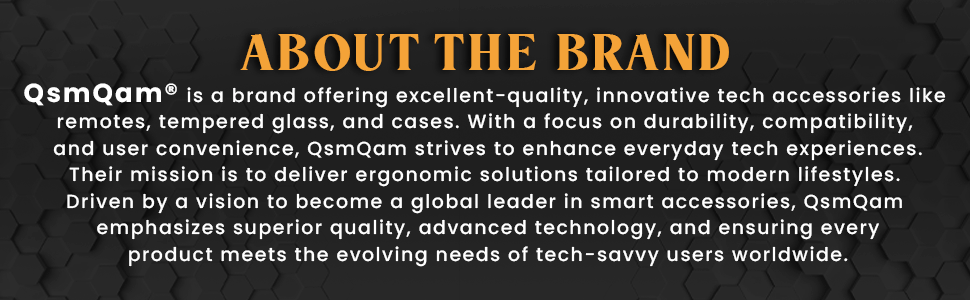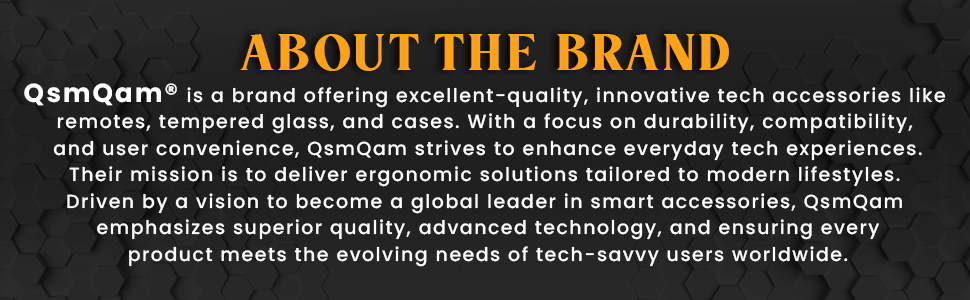Product Description


Fire TV Stick Remote


Fire TV Stick 2nd Generation Remote Control
The compatible Fire TV Stick 2nd Generation Remote Control is works with only 2nd Generation Fire TV Stick 4K Device, offering enhanced functionality for your Amazon Fire TV setup. This remote features Bluetooth connectivity, providing seamless and stable pairing for uninterrupted streaming. With its voice control integration, you can easily search, play, and manage content on your Fire TV Stick using simple voice commands. The Compatible Firestick remote design is lightweight and ergonomic, ensuring a comfortable grip for extended viewing sessions. Whether you’re replacing your Fire TV Stick 2nd generation remote or upgrading your remote control, this compatible Firestick remote ensures a smooth experience.
For best performance, always use new AAA alkaline batteries with your remote.
Firestick Bluetooth Voice Remote Control


Setting Up Your Fire TV Stick Remote Control for TV
To enhance your entertainment experience and make controlling both your Fire TV Stick and TV effortless, you can set up the Equipment Control feature on your Fire TV Stick remote. This allows your remote to control not only your Fire TV Stick but also your TV, all with a single device.
Follow these simple steps to configure the Fire TV Stick remote for TV control:
1. Navigate to Settings on your Fire TV Stick.
2. Scroll down and select Equipment Control.
3. In the Equipment Control menu, select Manage Equipment.
4. Choose TV from the list of devices.
5. Follow the on-screen prompts to complete the setup process.
Once the setup is complete, your Compatible Fire TV Stick remote will be paired with your TV, allowing you to control your TV using the Compatible Fire TV Stick remote with voice command. This setup works with the Fire TV Stick 2nd Generation. It provides you with the ultimate convenience of managing both your Fire TV Stick and your TV with one remote, eliminating the need for multiple remotes.
The process is quick and easy, ensuring you can enjoy a streamlined and efficient way to manage your entertainment. Ensure your Compatible Fire TV Stick remote is paired and ready for use with your TV to fully maximize your viewing experience.
Fire Stick TV Remote Control


Update Your Fire Stick for Enhanced Performance and Audio Fixes
A quick system update can resolve a variety of issues, including audio problems on your Amazon Fire TV Stick. Keeping your Fire TV Stick 2nd Generation remote and device up to date ensures optimal performance, improved features, and smooth streaming. If you’re experiencing audio sync issues, sound cutting out, or other related problems, simply updating your Fire Stick can solve them in just a few steps.
To update your Fire TV Stick:
1. Go to Settings on your Fire TV.
2. Navigate to My Fire TV.
3. Select Check for Update to search for the latest software updates.
This simple update process ensures your Compatible Fire TV Stick 2nd Generation remote works flawlessly with your device. If you’re using the Fire TV Stick remote original or a replacement remote, a system update will also ensure compatibility with new features and improvements.
Regular updates also improve the overall streaming experience, enhance the device’s stability, and fix any known bugs. Whether you’re using voice commands or simply adjusting settings, a quick Fire TV update helps maintain a smooth and reliable connection.
Don’t let issues like audio delays or syncing problems disrupt your entertainment. Stay up to date for the best possible experience with your Fire TV Stick and its remote.
4K Fire TV Stick Remote Control


Controlling Volume or Power on Your Fire TV Stick
If you’re experiencing issues with volume or power control on your Compatible Amazon Fire TV Stick, there are simple steps you can take to resolve the problem. To adjust settings for controlling volume or power, start by disabling the HDMI CEC feature on your device.
1. Go to Fire Stick Settings.
2. Navigate to Display & Sounds.
3. Select HDMI CEC and turn the setting OFF.
This ensures that your Compatible Fire TV Stick remote can control the volume and power independently without interference from connected devices. If you’re still having volume issues, try restarting your device to refresh settings, or check that all device connections are secure.
Additionally, ensure your TV isn’t muted and use the Volume Up button on the Fire TV Stick remote to increase the volume. If you’re using a Fire Stick 4K remote or Fire Stick 2nd Generation remote, these buttons work seamlessly to adjust your TV’s volume.
For more control over your viewing experience, the voice remote also allows you to increase or decrease volume via voice commands.
By following these steps, you can ensure that your Compatible Fire Stick TV remote works perfectly to adjust volume, control power, and deliver a smooth media experience without any interruptions.
【COMPATIBLE MODELS & TROUBLESHOOT STEPS】: Compatible with Smart TV Stick 4K, Smart TV Stick 2020 Release, Smart TV Cube (1st Gen/2nd Gen), and AZ TV (3rd Gen). We request to refer product description where described in more details for further troubleshooting method.
【INCOMPATIBLE MODELS】: Not compatible with Smart TV (1st and 2nd Gen), Smart TV Stick (1st Gen), or Smart TV Edition smart TVs.
【HOW TO PAIR】: First, turn on your TV and restart the TV Stick. Once the TV home screen appears, press and hold the Home button for 10 seconds. When the red LED flashes, the remote control enters a 30-second automatic pairing mode. Finally, when the red LED light goes off, the connection is successful.
【VOICE FUNCTION】: Press the voice button to use the voice function, making it easier and more intuitive to find what you need and access your favorite programs right away. It’s Compatible remote control from brand 7SEVEN not from original brand.
【WHAT YOU GET】: A perfect replacement remote. You will receive 1 Voice Remote Control (2 AAA batteries not included) and 1 User Manual. If the new remote control can’t connect, please remove and reinsert the batteries.